Step 2 - Take and Pass DUPR Coach Practice Assessments
Take & Pass DUPR Coach Practice Assessments
Set up the Coach-Assigned Rating Tool on your phone or go to Coach-Assigned Rating Tool on your computer. Select the DUPR Coach tab on the bottom left, log in with your DUPR Coach credentials, and follow the prompts.
You'll complete two assessments: one for a beginner player and one for an intermediate player. The videos look similar, so always check the level indicator at the top to confirm which assessment you're taking.
Begin each evaluation by confirming the player's level and rating range. Use the DUPR Coach Skills Level Guide to support this process. Use the Primary Fault Model to determine whether they fall on the low, mid, or high end of that range. Then use the Game Area Scores sliders to assess key skills including Serve, Return, Non-Bounce Volley, Dinking, 3rd Shot Drop, Kitchen Readiness, Court Position, and Partner Chemistry.
- Click the to watch the Welcome Video and each Instructional Video to better understand what to focus on when assessing players.
- Use the Primary Fault Model as a guide while evaluating the player to ensure your ratings align with best practices.
Scores follow the DUPR scale (2.0 - 8.0), capped at 5.0 for these assessments.
The players used for these assessments are based in Delaware, and the scoring and rating thresholds reflect the pre-July DUPR algorithm.
Once you're satisfied with your evaluation, submit your practice assessment.
Player Benchmarks
Use the information below as a guide while you complete your assessments.
Beginner Player Assessment
- White shirt, white hat, orange skirt
- Rating range: 2.0 to 3.0
- The lowest game area rating should be 2.0, with most others falling in the mid-range, and one of the highest scores around 3.0
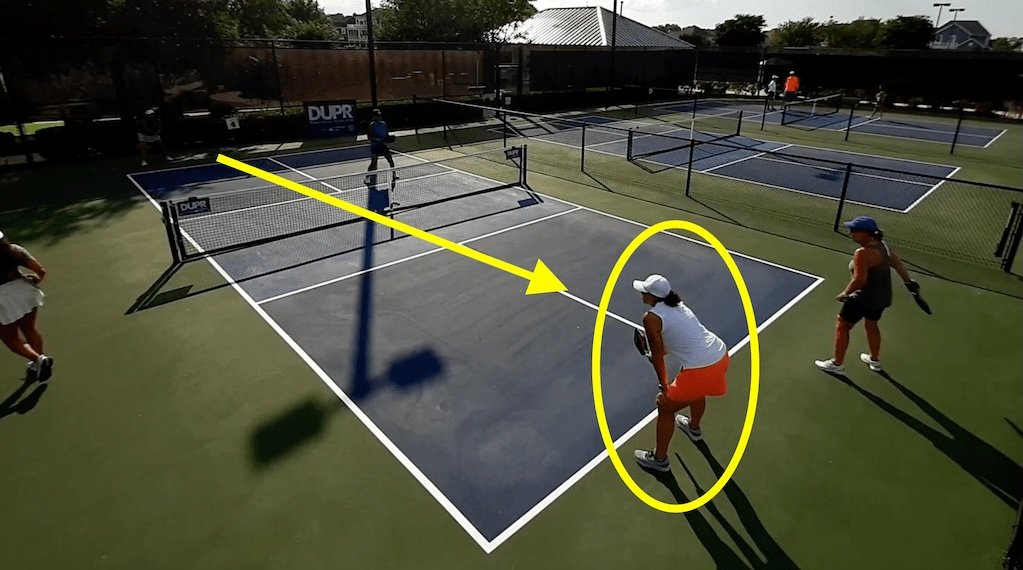
Intermediate Player Assessment
- White shirt, polka-dot skirt
- Rating range: 3.0 to 4.0
- The lowest game area rating should be 3.5, with the highest being 4.2

Review Your Results
After each assessment, you'll receive an email with your results. If you pass, you can proceed to the next assessment or stage of the credentialing process. If you don't pass, simply retake the assessment as needed and review the instructional videos and the Primary Fault Model for additional clarity.
If you'd like support from a Master DUPR Coach, email katie_support@duprcoach.com. Please complete at least five assessments before reaching out so the coach can identify patterns and tailor feedback. In your email, include:
- Your contact information
- Your availability this week
- Any questions or notes you want the coach to consider
We look forward to supporting you as you complete your credential and begin using these tools with your players!
Additional Resources
- Watch these videos to learn more about the Primary Faults in the associated Game Areas:
Click on the video to watch
Skills Assessment Criteria VideoServeReturnNon Bounce VolleyDinking3rd Shot DropKitchen ReadinessCourt PositionPartner Chemistry
